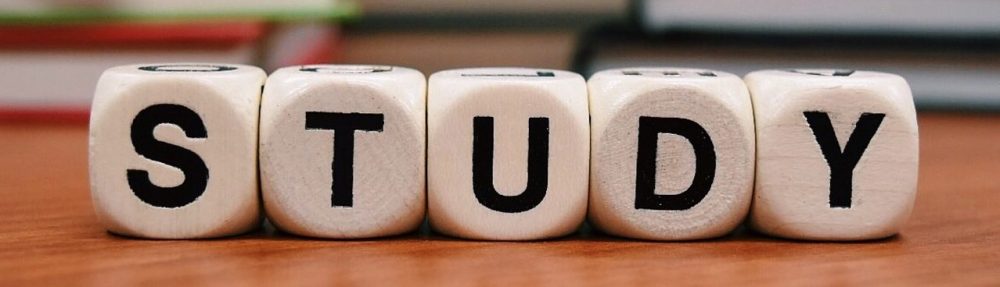by Sara (Student Blogger: BA Hons Linguistics)
Universities operate differently to schools and colleges – no uniform is just the start of it. Take a look at the following tips to empower yourself with a few key facts before you jump in. Some key bits of know-how will free you up to worry about the really important stuff like what to wear to Sugar!
Moodle
All of the resources for your degree will be available online through Moodle, AKA the Student Portal. Under ‘Modules’ you will find your courses and everything your lecturers and co-coordinators have chosen to share with you such as reading lists and documents to help with things like referencing in essays (citations will be your bestie). A scroll through Moodle might be all you need to clarify important dates or tasks. Notifications will keep you up-to-date so you don’t forget about deadlines.
The Library
The sparkly new library at Lancaster is an amazing tool if you know how to use it. Online, you can use the search tool to find out which books are available in the library as hard copies and often you can also access entire books online and download or print some chapters. To check out a book, use the search tool to find the book and which floor it is on and under which letter (the letters correspond to subjects). Take the book to a scanning station where screens sit above various trays. You will need to scan your library/ID card and then scan the barcode on the inside cover of your book, following the on-screen instructions. To return a book, simply scan the barcode again after selecting the ‘Return’ option and place it in the appropriate tray. If you feel unsure, go with some friends who have done it before or ask the staff there and soon you’ll be a pro.
Printing
You can use your library/ID card to print from any printer at the university. You can send documents from university computers directly to your printing account. The document is then stored there until you approach a printer, scan your ID card and select the document to print (although it will time out in one hour). Credit can be added to your account online by finding ‘Printing’ on Moodle under ‘Other Services’. You can also see how much your printing will cost and just how many trees you have killed which always brightens my day if I haven’t killed that many. Alternatively, there are a few machines for turning cash into printing credit around the library. You can also print from your personal computer by adding documents to the WebPrint feature online.
The App
The iLancaster app is an incredibly valuable shortcut to a bunch of places and it is constantly being updated and improved. You can use it to view detailed course and exam timetables, locate buildings around campus on a map, access your interactive transcript, the library and your printing account and see PC availability (to save you braving the walk from your flat purely on faith) amongst other features. The app will also send you announcements, like Moodle, so you are informed when new marks have been published on your transcript following assessments, for example.
In summary…
All these resources make studying at Lancaster super manageable. They might seem very foreign at first, but only at first, and you’ll become totally comfortable really quickly. If you don’t know, just ask! There are tutorials and introductions during Welcome Week as well. First year as a whole is about getting used to the cogs in the university machine and based on my experience, everyone will be happy to help you out. Good luck!