Here you will explore:
- how to access Lancaster University’s original flood research data
- how to search through the datasets
Accessing the data
The original data generated during Lancaster University’s flood research projects can be easily accessed via Lancaster University’s Research Data Repository:
Children, Young People and Flooding: Recovery and Resilience, 2014-2016 – https://dx.doi.org/10.17635/lancaster/researchdata/274
Children, Flood and Urban Resilience, 2007-2011 (Hull Children’s Flood Project) – https://dx.doi.org/10.17635/lancaster/researchdata/281
Flood, Vulnerability and Resilience, 2007-2009 (Hull Floods Project) – https://dx.doi.org/10.17635/lancaster/researchdata/286
(The data is also stored at the UK Data Service. Here you will need to register before you can search and download the data.)
Searching the data
- First open the zipped 1. Data Summary folder. The Data Overview file summarises the different types of data available for that project. Here is an example from the Children, Young People & Flooding project.
- Next look at the Data Spreadsheet which provides detailed metadata for each project – see this spreadsheet example from the Children, Young People & Flooding project. Each file (transcript or image) is linked to a file number and to a description of the participant(s) by age, gender and location. In the case of the Children, Young People and Flooding project, there is also a short description of the contents of each conversation and image. This makes it possible to search the spreadsheets by:
- age (for children)
- location (e.g. ‘urban’ or ‘rural’)
- gender
- conversation topic (e.g. insurance, pets, sandbags…)
- image subject (e.g. skip, drains)
- data type (i.e. transcript or image)
- data collection method (e.g. Walk & Talk)
You can choose EITHER to:
- Browse through the spreadsheet and then open transcripts/images in the zipped data folders in that look interesting OR
- Put a keyword into ‘Find’ on the spreadsheet such as ‘skip’, ‘pet’ or ‘insurance’ and search for all relevant data
Data access flowcharts
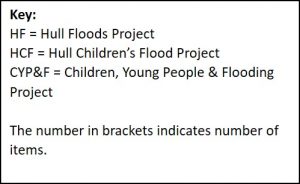
The flowcharts below indicate where to look in the data sets for particular types of data.
Visit the Data access flowcharts: Alternative descriptions page to access the flowcharts in a different format.
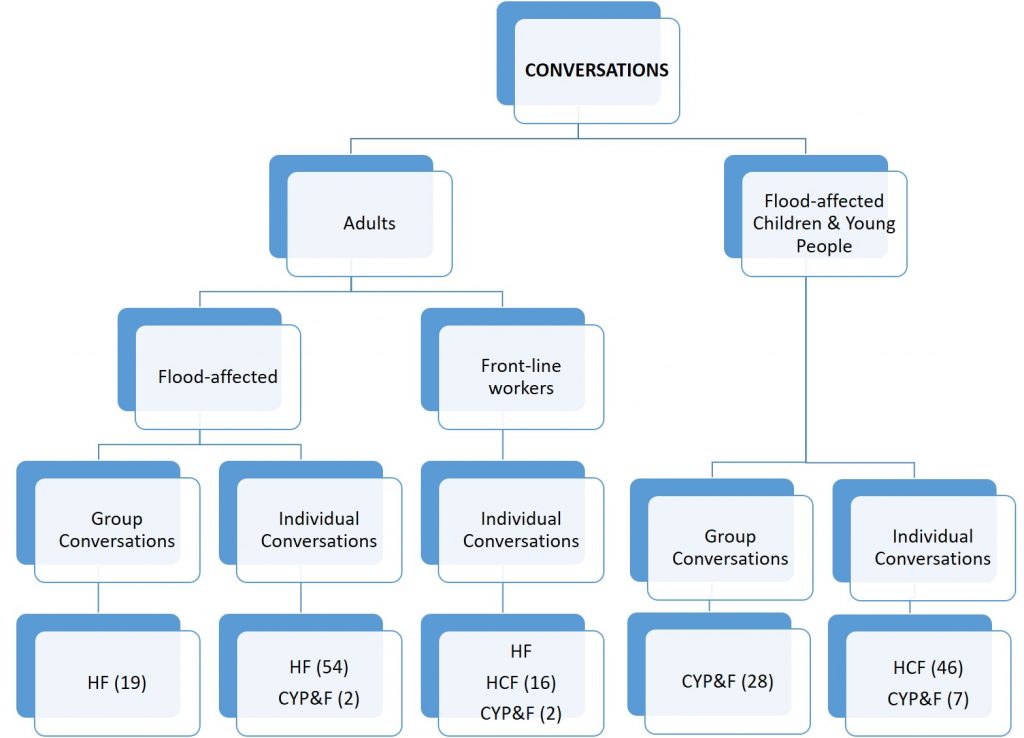
Data type – conversations
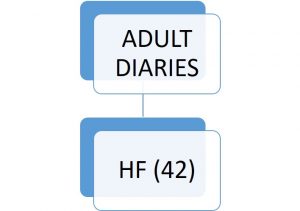
Data type – diaries
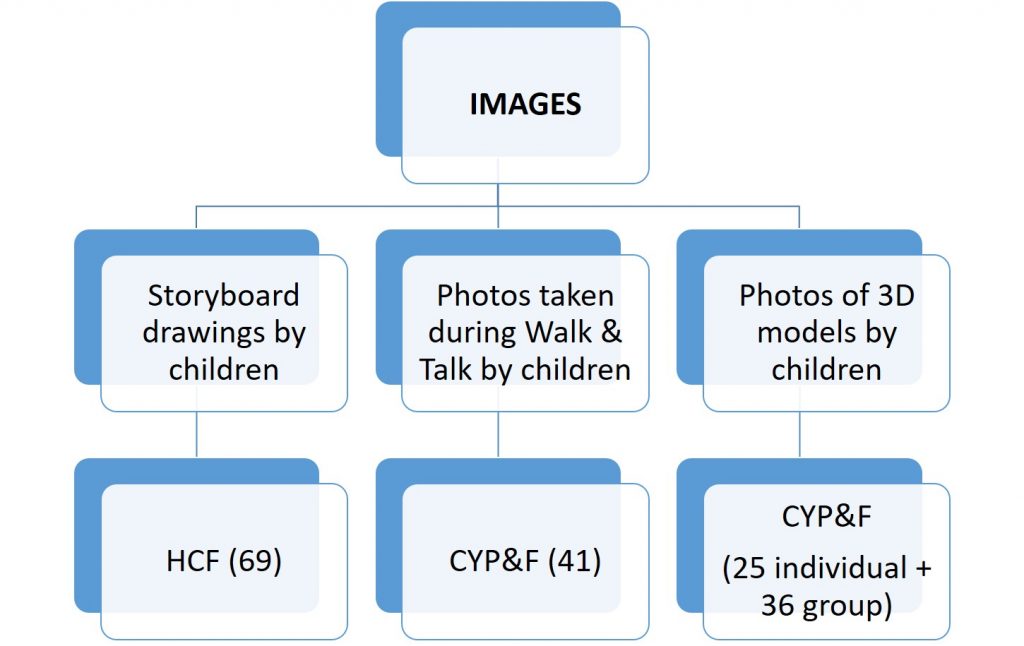
Data type – images
