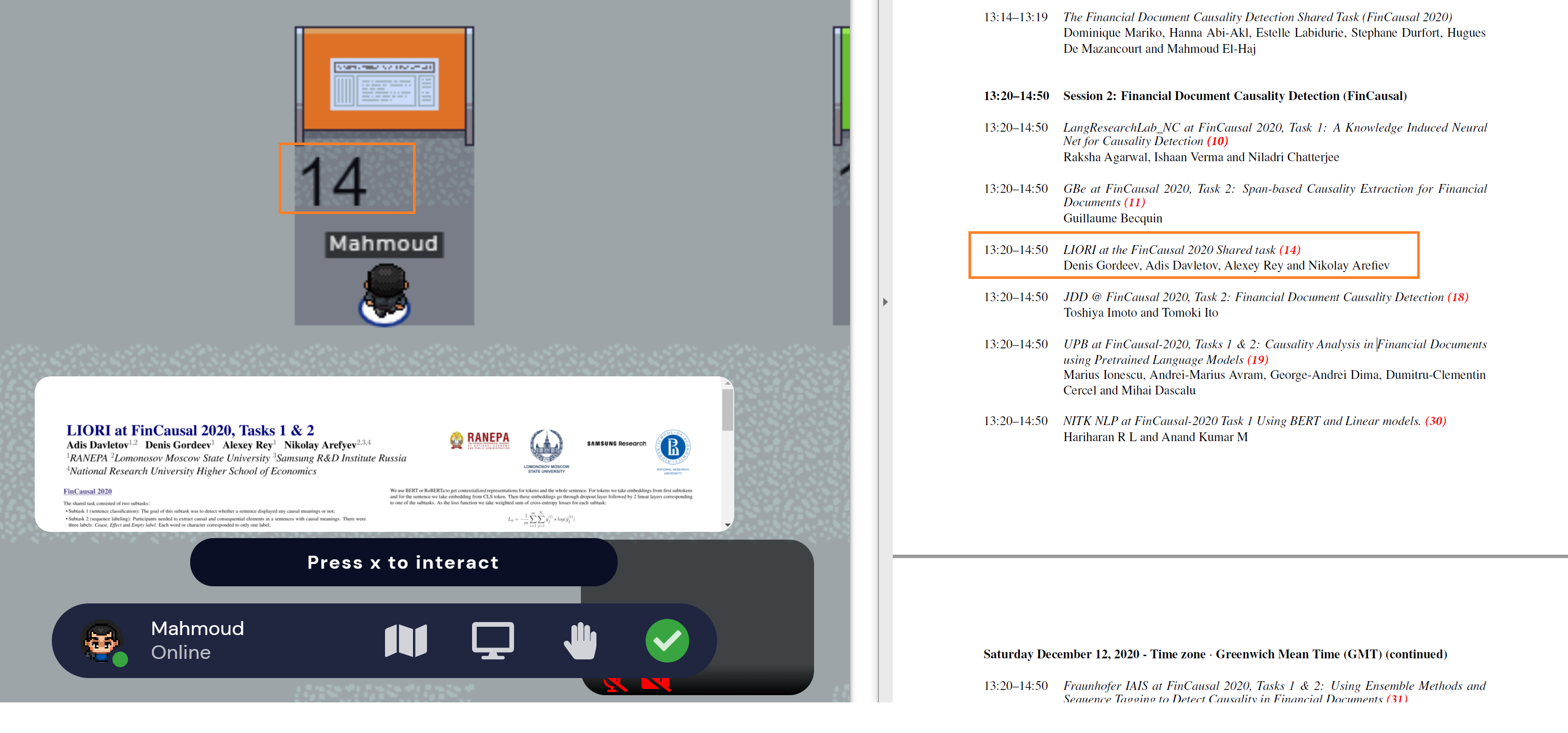Road Map:
Program (keep in hand during the workshop): http://wp.lancs.ac.uk/cfie/files/2020/12/fnp-fns2020-program.pdf
We start at 12pm GMT with a Keynote speaker: link to join MS Teams meeting on here: http://wp.lancs.ac.uk/cfie/keynote/
Then at 1pm GMT we move to Underline where the workshop runs (you must be registered): https://underline.io/events/54/sessions?eventSessionId=1433
All posters can be found here on the gather.town platform: https://gather.town/app/NROxEaiP2GRFUtVb/FNP-FNS
The workshop will run from the Q&A room so as soon as you login into Underline make your way to there, this is where speakers will have time to give a 1 or 2 minute summary and expect questions from the audience. There will be a session chair who’ll take control of the session:, so always come back here if lost: https://bit.ly/3owpbtD
Oral Presentations:
If you have an oral presentation, make sure you are live at the time of your presentation by going to the Q&A session, see link above. In the Q&A room the chair will introduce you, give you a minute or two to summarise your work and allow people to ask questions for 3 more minutes (each oral presentation gets 5 minutes in total).
Poster Presentations:
For posters use the workshop program to guide you so you know which posters session starts next, use the red number on the workshop program to help you know which poster is which. Be aware that the schedule times are in GMT time zone.
For example the picture below taken from gather.town, the attendee Mahmoud is standing in front of poster number 14, looking into the program on the right you can see that poster 14 and it’s title. As soon as you walk into that poster you can interact with it by clicking X on your keyboard, if there are people around you (e.g. the speaker) you can interact with them if your mic and camera are on (click on image to enlarge).
Underline Tutorials:
- Underline meeting tutorial recorded: https://drive.google.com/file/d/1uFoXoqrM2PA4Gnsb1rHZvTj68X-meoRt/view
- Youtube tutorial: https://www.youtube.com/watch?v=5Fx63NLrqAA&ab_channel=SolRosenberg
- A zoom call live tutorial (recorded) (The first 2 minutes 40 seconds of this video are blank): https://zoom.us/rec/share/04o96b8cNRsHJj-dPFzU0AVsVbS29L1pODXmGPuvU86iIV0YecevMHjDCkdRm7xX.K6uGFXRpE9awqgO4
More details from COLING here:
https://docs.google.com/document/d/1dYn408vJ2Drv1Spm-s5dlYflFv1uJ9r4iu1gCAKT9ug/edit