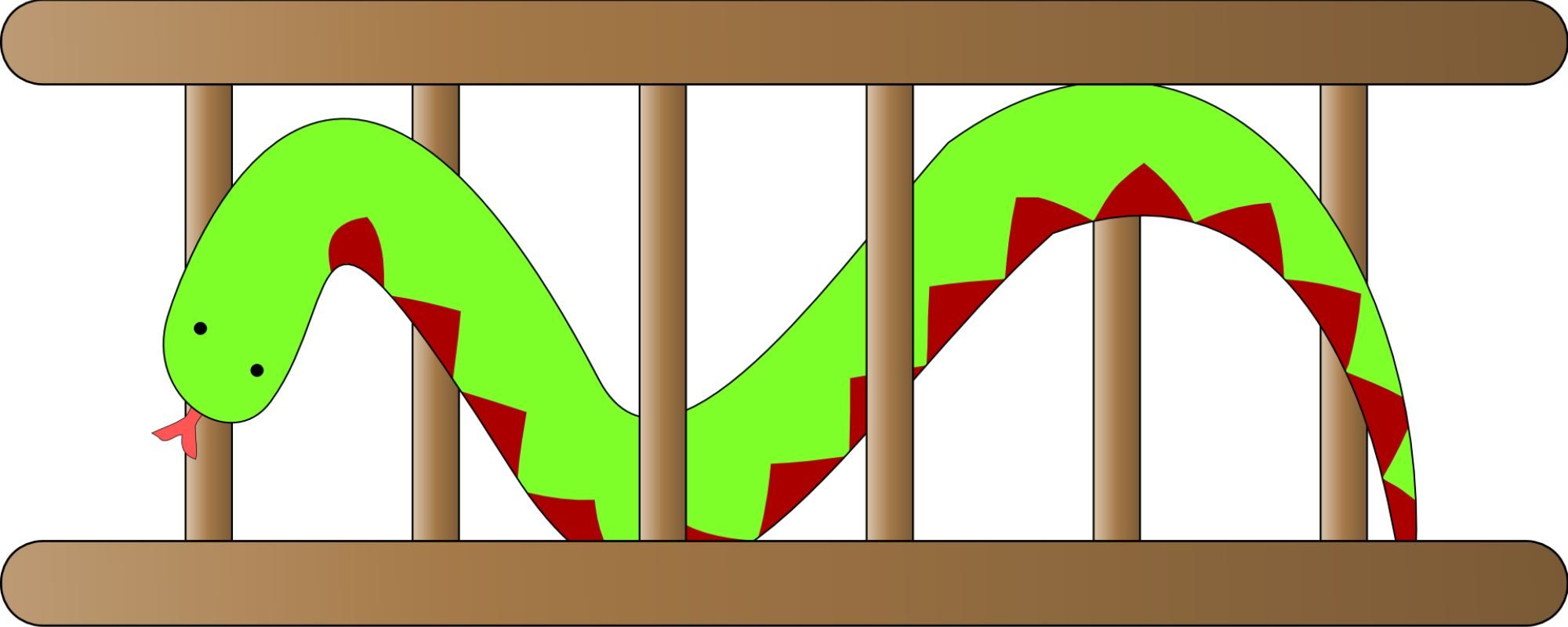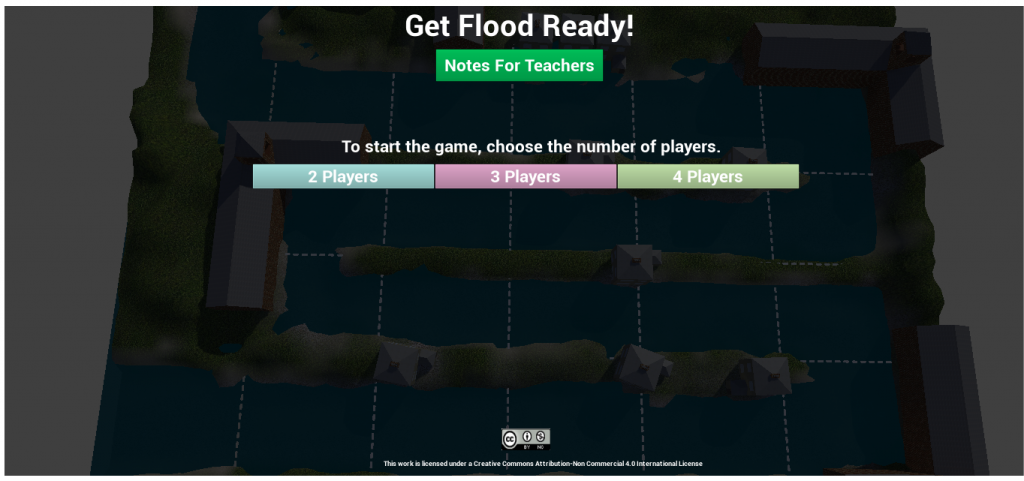Our team’s new digital game – Get Flood Ready! – is designed for younger (primary-aged) children. Like Flood Snakes & Ladders, the game takes players on a journey through the experience of flooding and recovery but this game focuses much more on increasing flood awareness and preparedness.
The game can be played individually, in groups of 2-4 or as a whole class. These Notes for Teachers aim to support staff running the activity in school.
Important Notes:
- Please ensure that you are using the latest 64 bit browser for your system and that WebGL2.0 is enabled on your browser. For the best results, use Google Chrome 64 bit.
- Do not use the TAB button when entering names at the beginning of the game!
Get Flood Ready! Android version
Downloadable APK files are available for installing the game on android devices. We recommend using the 1st link below (ARM64) for newer devices, and the 2nd link (ARMv7) for older devices. If you’re unsure which file to use, try the first one and if this won’t install, then try the second.
This game is 130MB (for the ARM64 version which will run on newer devices) and 126MB (for the ARMv7 which will run on older devices) and will need this space free to download and run. We also recommend having the latest version of Android for best performance.
How to install an APK from your Android device
- You can install APK files from your browser on your Android smartphone or tablet.
- Just open your browser, find this page and click the relevant link above for the APK file that you want to download.
- You should then be able to see it downloading on the top bar of your device.
- Once it’s downloaded, you will need to navigate to the downloads folder from your device directly. (Installing through your browser does not work on all devices).
- To do this, open a file manager app, or download one (https://www.androidpit.com/best-android-file-manager) if you do not have one.
- Once you have navigated to your downloads in your file explorer, you will be able to select the app (by holding down, or tapping, depending on your device) and tap “unpackage” or “install”.
- You may get a warning message to the effect of “This is from an unverified source.” This is simply because you’ve downloaded It from our website, not the Play Store, so simply accept any warnings if you wish to continue installing the app.
- The app will begin installing on your device.
- Enjoy the game!